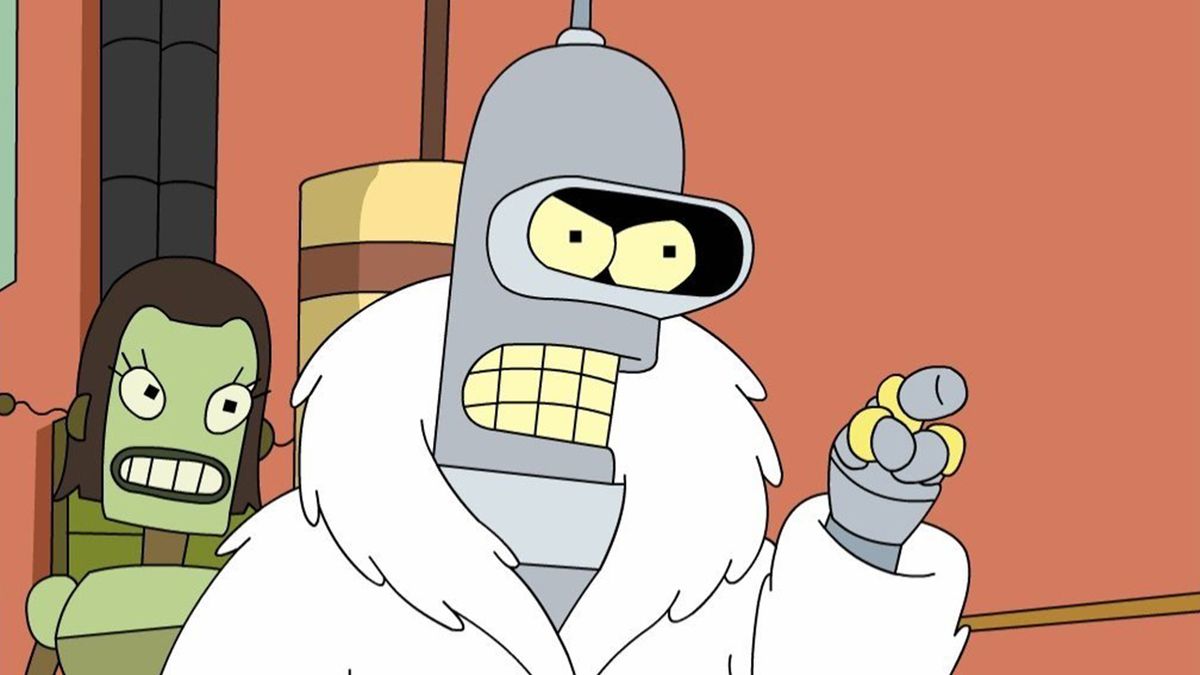Before you go live for the first time or hit record on your first YouTube video there’s likely a slightly daunting shopping list of streaming gear in front of you. Everyone’s belts are getting a little tighter lately and so while there may be a few things you need to get started, there are a few ways you can make clever savings for your setup too.
As a result, we’ve put our heads together and broken down each part of a streaming for gamers set up to advise you on where you should spend a bit more if possible, and where you can save money too.
Microphone

For anyone just starting out or wanting to save, a USB microphone is the way to go. These are plug-and-play solutions without the need to buy a separate audio mixer and there’s a range of options now that all deliver excellent results.
Blue has been a go-to brand for creators for nearly 20 years and for good reason, the Blue Snowball and Blue Yeti Nano are great all-round USB microphones at a really affordable price point. There are no real bells or whistles, just excellent sound quality in funky form factors. Even cheaper again are options from Razer with the Seiren Mini and the HyperX SoloCast which both come in under £50.
If you want to move one step up, the Elgato Wave:3 and RØDE NT-USB are great mid-range choices with a little more included. Both feature on-board gain controls and come with pop filters to help refine your audio, the Wave:3 also offers clever protection against clipping to keep you sounding great in the heat of battle.
Looking to invest a little more and head to the top of the range? The Shure MV7 is our top pick when it comes to the very best microphones for streaming. With both XLR and USB output it’s ready to grow as your content evolves and features a clever touchscreen control panel too.
With every microphone option, a good chunk of performance also comes from how you set it up both physically and with post-processing support. Take the time to optimise how close the microphone is to both your mouth and other sources of noise like speakers or a mechanical keyboard. Once you’re lined up, take advantage of any included software (or third-party options) to refine your sound and filter out unwanted background noise.
Verdict: Save
But look to spend if at all possible – the rewards will be worth it and will show tangibly in your stream’s audio quality.
Headset

This is definitely a big opportunity to save for streamers not looking to game competitively. Unless hearing those distant footsteps is important to your gameplay, the simple answer is you don’t need a headset for streaming at all. Just be smart about your speaker placement, volume and make the most of microphone levels and filters. Be mindful of the input pattern of your microphone; cardioid microphones pick up sound from the front and reject it from the rear making them a great choice for running without a headset or headphones.
If being tuned in to your game audio is important, there are great options available without breaking the bank. The Razer BlackShark V2 offers great bang for your buck value and is our current pick for best gaming headset. The Corsair HS35 will also only set you back less than $40 and is an excellent set of headphones.
Whatever you do, please don’t consider a headset with a built-in microphone as a clever solution. While you may feel like you’re ticking two boxes at once, headset microphones are painful listening, even on higher-end models.
Verdict: Save
Honestly, you can get by without a headset completely when streaming, but if you need to then you can fly with a budget set and still be successful.
Camera

“Do I need a facecam to be successful at streaming?” is a question you’ll see littering subreddits and forums and for me, the answer is a simple yes. This is probably the area with the widest price range too with streamers using everything from the cheapest webcams to cinema-grade 4K DSLRs. Something is better than nothing here but if your stream is focusing on gameplay, there’s not much to be gained by investing too heavily.
The Logitech C920 has dominated the market for a number of years and still holds up well. With a price now hovering around $60/£60, it’s a good middle ground option and can look great in the right situations. At this price point, you’re not going to see impressive depth of field blur or rapid autofocus but that’s a luxury and not a necessity. Even the cheaper C270 will do a job and is better than no camera at all but taper expectations on video quality, particularly when streaming at night.
Just Chatting streamers or those looking to put the focus on themselves might want to make a camera an area of importance. If that’s the case, the Razer Kiyo Pro ($199/£199) tops our list of the best webcams. For less of a webcam look, the Elgato Facecam ($170/£190) is a step up that delivers a picture closer to a conventional camera. With a prime lens, you’re locked into a fixed focus range, but this helps deliver that bokeh effect if you get your lighting right.
Verdict: Save – at first
A good-quality camera is going to make your stream shine and stand out – if you are saving initially, look to spend down the line on an upgrade.
Lighting

Regardless of how much you’ve spent on camera, your facecam performance is always going to be controlled by your lighting. You’ll be amazed how much better even an entry-level facecam starts to look when you feed it enough light and how poor high-quality cameras can look in gloomy rooms.
You don’t need to splash out on top-end options like the £299 Razer Key Light Chroma or the clever £89 Elgato Key Light Mini, or anything premium on the internet’s best ring light guides straight away either. While they offer seriously good performance with the convenience of app integration and remote control over brightness and temperature, these features are far from necessary. If you’re streaming on a budget, file these away in the wishlist for now.
As a starting point, a cheap IKEA desk lamp will help deliver improvements. If you do go the low-end route, consider creative ways to diffuse the light for a gentler look like bouncing it off a wall or even simply covering it with a piece of white paper (don’t do this unless you’re using an LED bulb though!).
Verdict: Save – initially
Any lighting or thoughtful approach to lights will benefit your streams, but it will pay to look to a proper solution down the road.
Capture card

Unfortunately, game capture is one of the few areas you’ll likely need to spend to ensure you get a good quality option and one of the best capture cards to ensure your streams shine. While you’ll find plenty of aftermarket options online that promise strong performance, in reality, these tend to be more hassle than they’re worth.
Elgato has been the market leader in this space for some time and it’s a worthy crown. Both the plug-and-play Elgato HD60 X and PCIe 4K60 Pro aren’t cheap ($200/£189 and $250/£230 respectively), but they will capture gorgeous video with little to no latency. While not marketed as a gaming choice, the Elgato Cam Link is also a solid USB HDMI capture option but at $129/£119 you do sacrifice a little on the feature front.
Verdict: Spend
This is where you should direct all your saved money to; a stream captured in the highest quality – reliably – will only be great for your content.
Streaming accessories

It’s not absolutely essential but an Elgato Stream Deck is one of the most helpful and widely used accessories for streaming. Giving you control of everything from scene changes to lighting and sound effects, its programmable buttons can really help streamline your production. There are a couple of sizes and models to choose from but with prices ranging up to $250/£250 they’re not a cheap addition to your setup.
Thankfully Elgato does have an option for those on a budget. The Stream Deck Mobile app turns your phone into a digital Stream Deck, offering the same functionality as a real one. Don’t be fooled by its free listing in app stores though, you’ll need an active $2.99 monthly or $25 annual subscription to unlock the benefits.
Verdict: Spend – though they are not essential
Particularly when starting out, such accessories might not be essential, though be prepared to need them after a while as your streaming prowess grows.
Summary
If you’re just starting out, it’s important to remember your setup doesn’t need to be all singing and dancing from day one, and nor do you have to go with one brand and kit out an entire Razer streaming setup, for example. Particularly if budget is a consideration, you can be smart with your investment by focussing on key areas first and utilise little wins where you can to get up and running and to look to those bigger upgrades down the line.
Remember, you’ll need to invest in a good machine to get going too, so check out our guides to the best gaming PC and the best gaming laptop markets right now.
 Game News Video Games Reviews & News
Game News Video Games Reviews & News